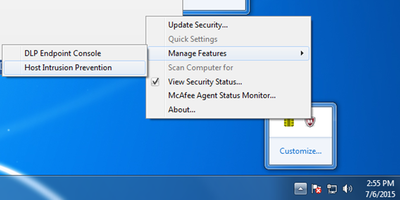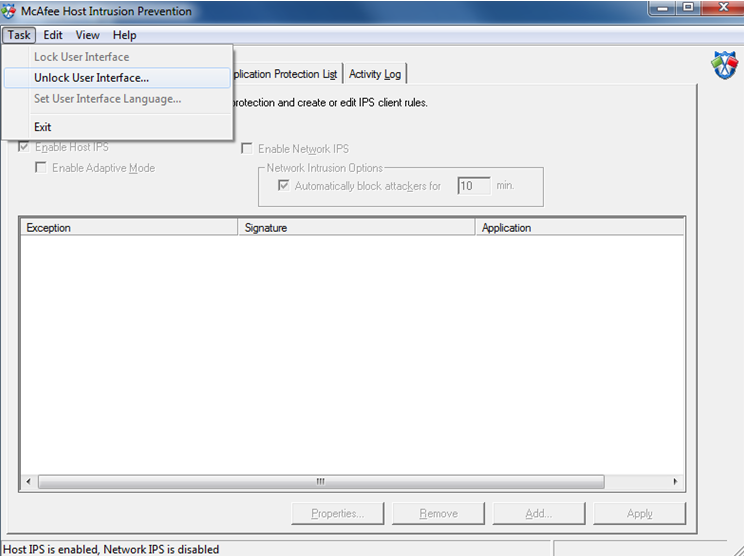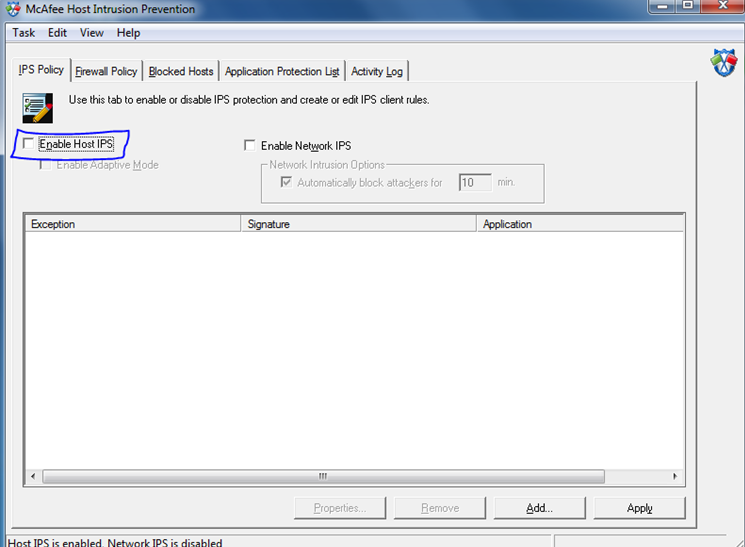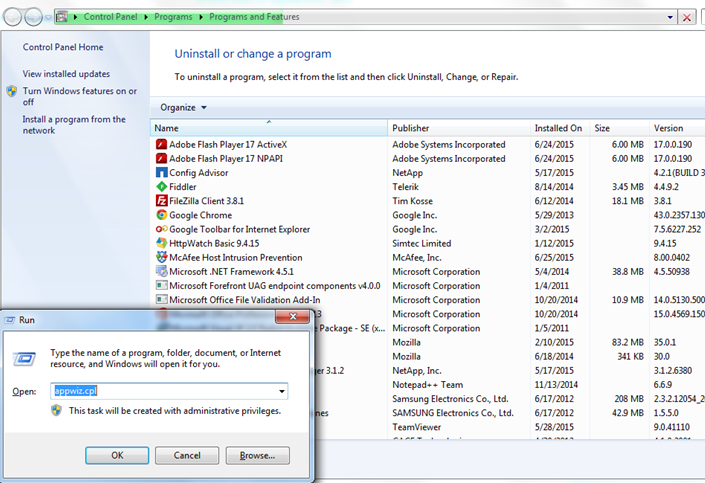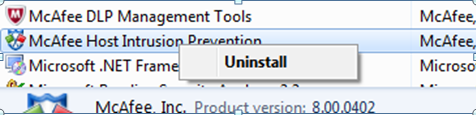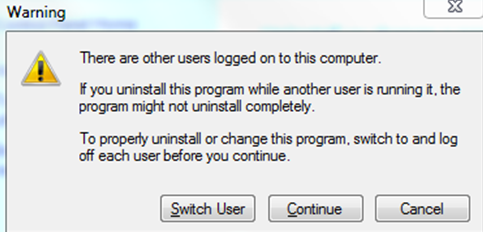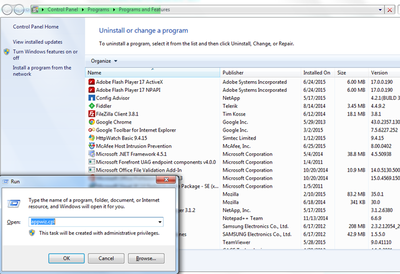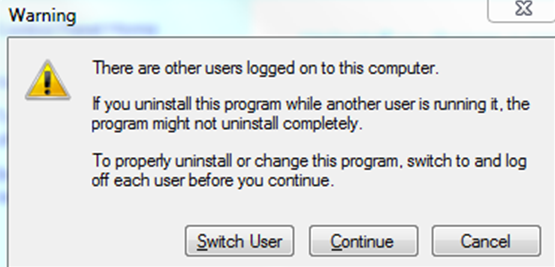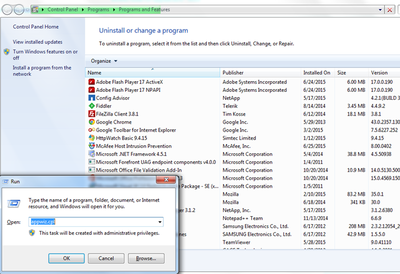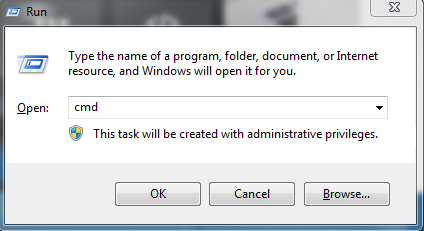Problem:
1. Failed to uninstall HIPS from ePO client task
2. Failed to uninstall HIPS manually
3. Forget the HIPS password and cannot communicate with ePO server for replace password
Solution:
-Start the computer in safe mode
-Disable the startup of HIPS Service
-Restart the computer in normal mode.
- Uninstall HIPS Manually - from add/remove program.
If still you failing to uninstall the Hips, 2 options:
1. Download Hips-Uninstaller, For Download Click here (also good in a Partial deletion/uninstall)
2. Uninstall HIPS by the procedure of McAfee go to the link:
https://kc.mcafee.com/corporate/index?page=content&id=KB51699
1. Failed to uninstall HIPS from ePO client task
2. Failed to uninstall HIPS manually
3. Forget the HIPS password and cannot communicate with ePO server for replace password
Solution:
-Start the computer in safe mode
-Disable the startup of HIPS Service
-Restart the computer in normal mode.
- Uninstall HIPS Manually - from add/remove program.
If still you failing to uninstall the Hips, 2 options:
1. Download Hips-Uninstaller, For Download Click here (also good in a Partial deletion/uninstall)
2. Uninstall HIPS by the procedure of McAfee go to the link:
https://kc.mcafee.com/corporate/index?page=content&id=KB51699