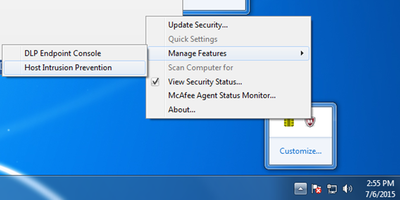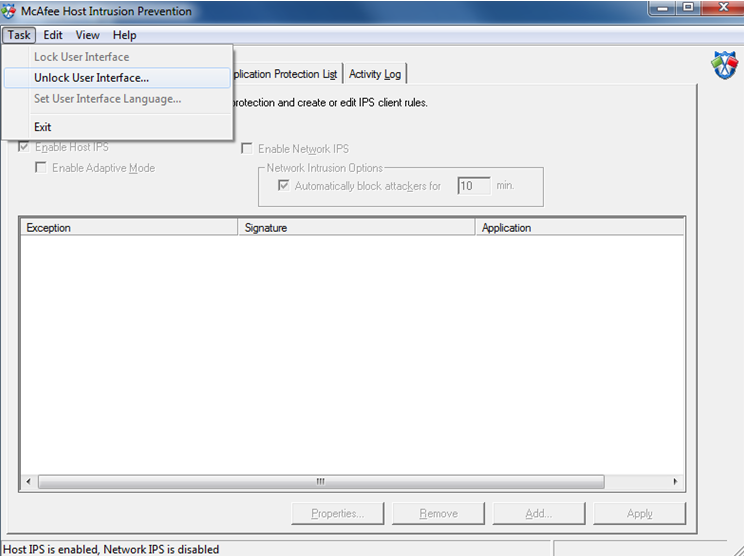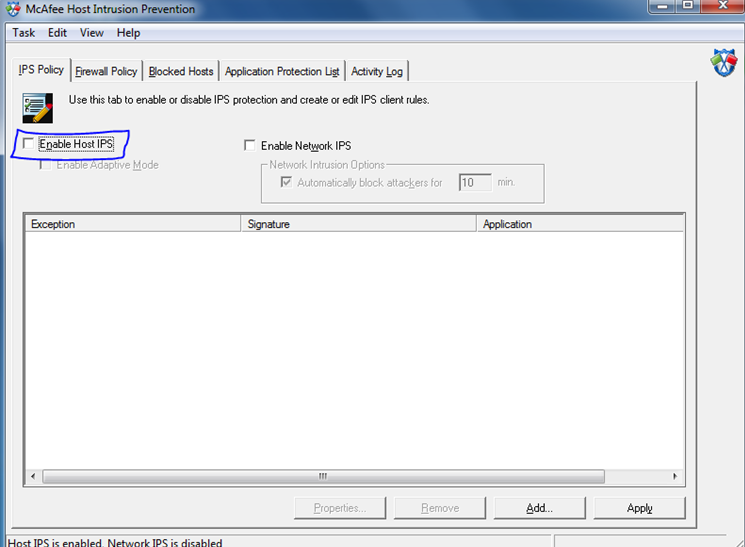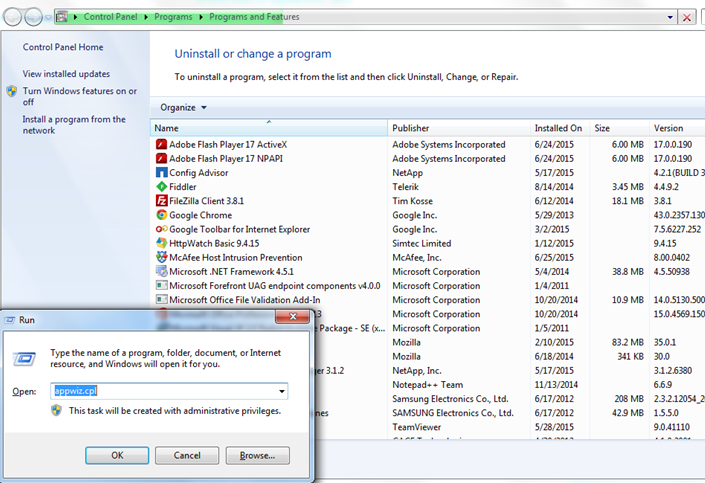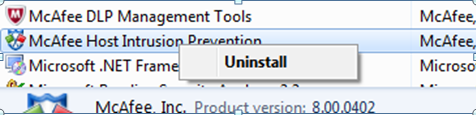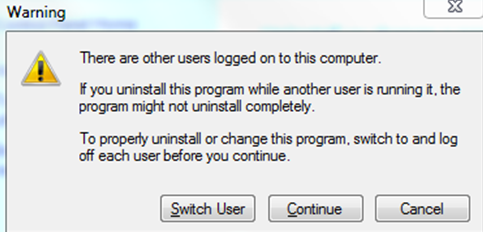Click on the McAfee Tray icon, Manage Features , Host Intrusion Prevention
In the new windows, click on Task, Unlock User Interface
Write the password
Note: This password was configure on ePO.
Write the password
Note: This password was configure on ePO.
Uncheck The box of “Enable Host IPS” and click Apply
Open Programs and Features
Choose McAfee Host Intrusion Prevention right click Uninstall
Note: any warning choose continue or OK
If you received the following message, you probably didn’t disable the McAfee Host Intrusion prevention,I recommend that start over.