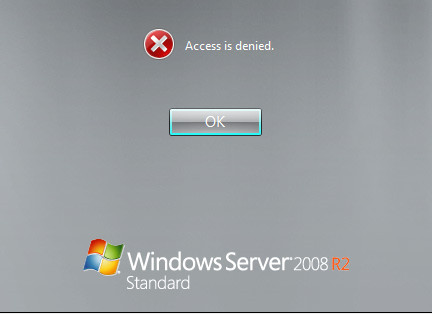Problem:
When login on local session or RDP there is an error massage : Access is denied
Windows 7, Windows 2008 / R2, Windows 8/8.1, Windows 2003, Windows 2012.
When login on local session or RDP there is an error massage : Access is denied
Windows 7, Windows 2008 / R2, Windows 8/8.1, Windows 2003, Windows 2012.
Note:
This problem may be related to McAfee running this versions:
McAfee Agent Version 5.0.1 and above
McAfee Virus Scan 8.8 patch 5 and above
This problem occur after SysCore 15.3 or later is installed
Solution:
There is several solution that I tested
1. Restart the system and start in Safe Mode, after a successful login restart the system normally
2. From ePO change the Access protection policy (Part of Virus Scan):
- Disable the Access protection Policy for the affected systems
- make sure the system received the policy and the access protection is Disable
- Restart the system
- after a successful login Enable the access protection policy from ePO
This problem may be related to McAfee running this versions:
McAfee Agent Version 5.0.1 and above
McAfee Virus Scan 8.8 patch 5 and above
This problem occur after SysCore 15.3 or later is installed
Solution:
There is several solution that I tested
1. Restart the system and start in Safe Mode, after a successful login restart the system normally
2. From ePO change the Access protection policy (Part of Virus Scan):
- Disable the Access protection Policy for the affected systems
- make sure the system received the policy and the access protection is Disable
- Restart the system
- after a successful login Enable the access protection policy from ePO