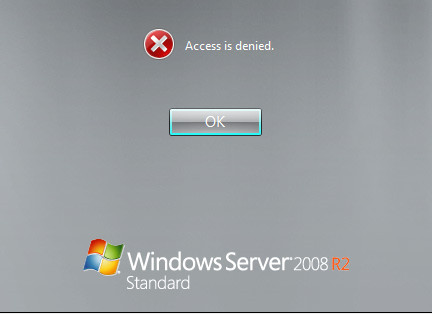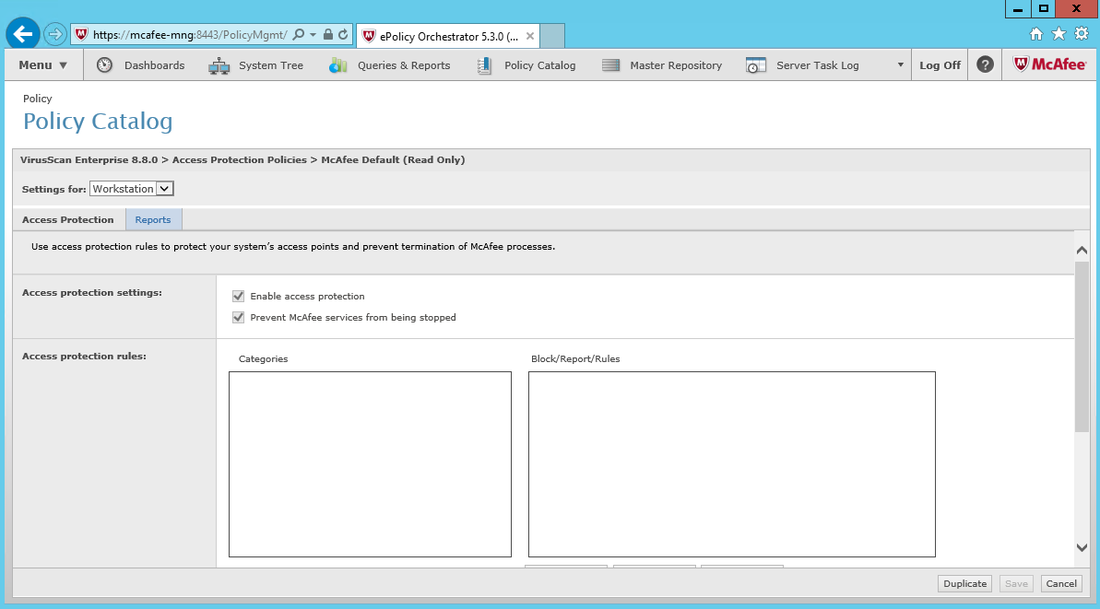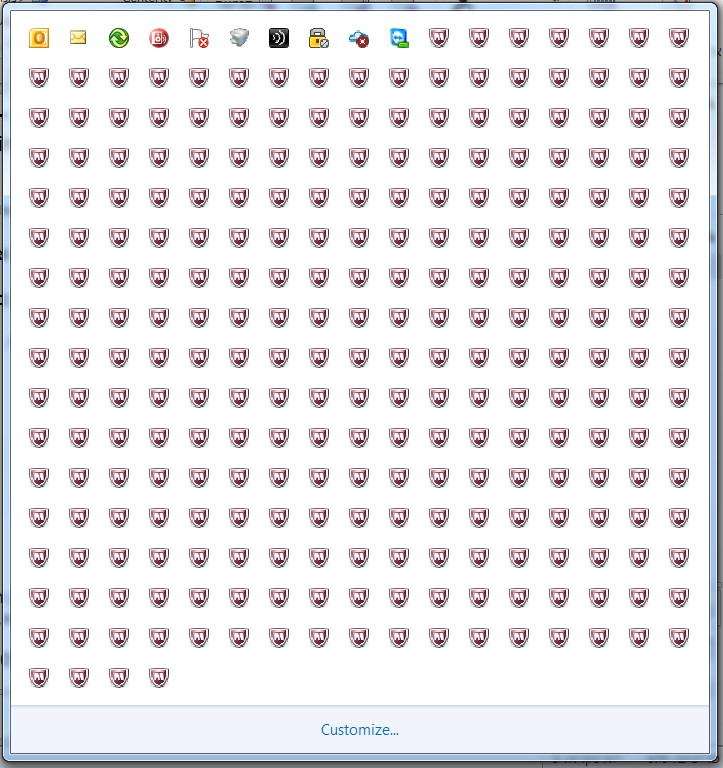Problem:
When trying to update McAfee Virus Scan 8.x the update failed with the error:
"Error occurred while getting point product callback component interface"
Solution:
Re-Register the following file vsupdate.dll
Open Command line and run the following command:
regsvr32.exe “C:\Program Files (x86)\McAfee\VirusScan Enterprise\vsupdate.dll”
When trying to update McAfee Virus Scan 8.x the update failed with the error:
"Error occurred while getting point product callback component interface"
Solution:
Re-Register the following file vsupdate.dll
Open Command line and run the following command:
regsvr32.exe “C:\Program Files (x86)\McAfee\VirusScan Enterprise\vsupdate.dll”
|
|
|