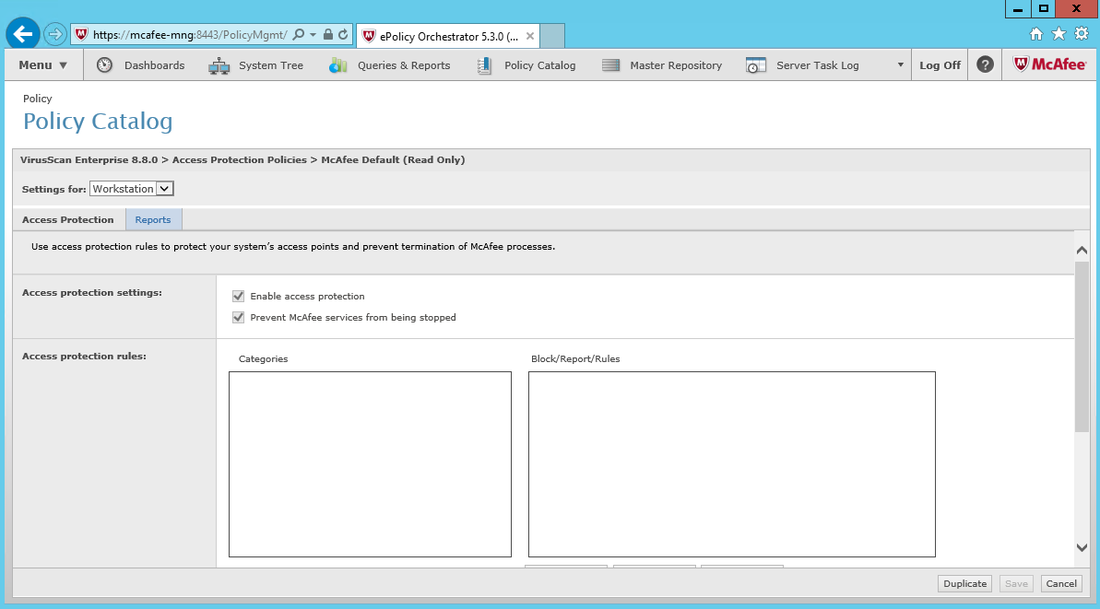Problem:
After installing Virus Scan Enterprise 8.8 Patch 5, The Access protection Rule are empty.
After installing Virus Scan Enterprise 8.8 Patch 5, The Access protection Rule are empty.
Solution:
Enabled 8.3 on volume using:
1. Open Command Line(CMD)
- run the command "fsutil.exe 8dot3name set D: 0"
Note: D is is the volume where ePO is installed.
2. open registry (From command line\run click regedit)HKEY_LOCAL_MACHINE\SYSTEM\CurrentControlSet\Control\FileSystem
change the value of "NtfsDisable8dot3NameCreation" to 0
rebooted system
removed extension and then checked it back in. (before removing the extension.
Please export, VSE poilcies/policy assignment, client task/client task assignments)
re-imported policies and extensions
Enabled 8.3 on volume using:
1. Open Command Line(CMD)
- run the command "fsutil.exe 8dot3name set D: 0"
Note: D is is the volume where ePO is installed.
2. open registry (From command line\run click regedit)HKEY_LOCAL_MACHINE\SYSTEM\CurrentControlSet\Control\FileSystem
change the value of "NtfsDisable8dot3NameCreation" to 0
rebooted system
removed extension and then checked it back in. (before removing the extension.
Please export, VSE poilcies/policy assignment, client task/client task assignments)
re-imported policies and extensions