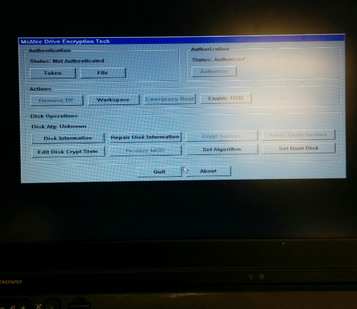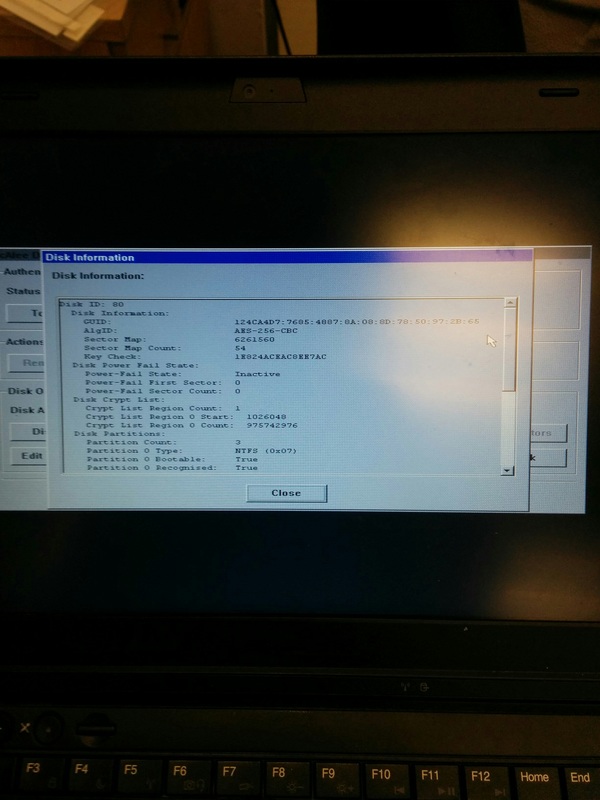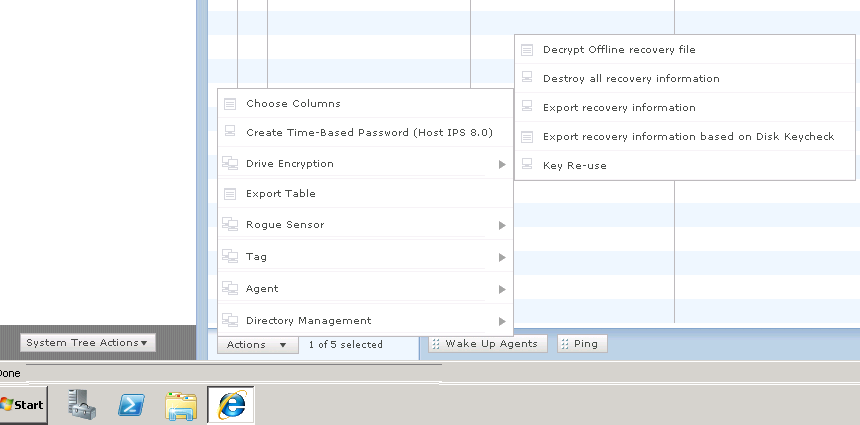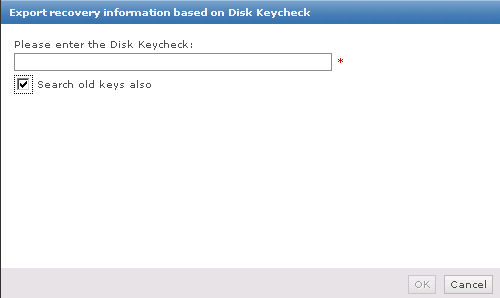McAfee as publish a new version of McAfee Data loss prevention(DLP) / HDLP / Device Control number 9.4,
- This version is not supported any convert / migration policies from older version - If you have a complex set of rule wait for the next version 9.4.1, it will have a migration procedure.
if you still want to upgrade to the 9.4 version, all policies will need to be configure manually.
- This version is not supported for Windows XP - So if you still using WinXP you will need to use both version(9.3.x & 9.4) on the same ePO(supported).
McAfee DLP 9.4.1 will include a migration procedure to policies.
- This version is not supported any convert / migration policies from older version - If you have a complex set of rule wait for the next version 9.4.1, it will have a migration procedure.
if you still want to upgrade to the 9.4 version, all policies will need to be configure manually.
- This version is not supported for Windows XP - So if you still using WinXP you will need to use both version(9.3.x & 9.4) on the same ePO(supported).
McAfee DLP 9.4.1 will include a migration procedure to policies.