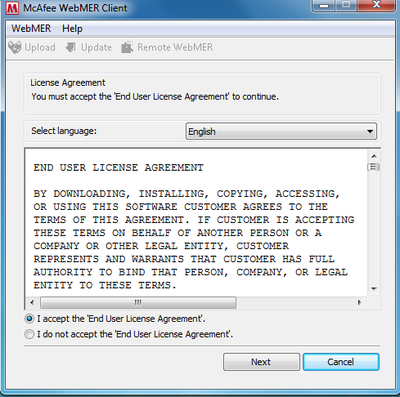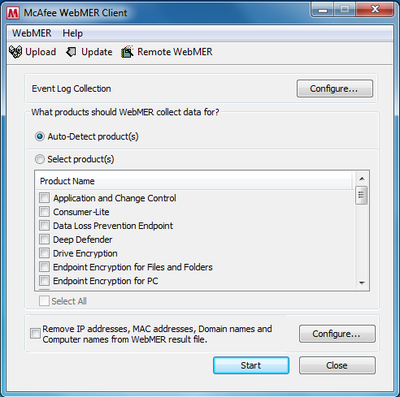When collecting logs for McAfee support with the MER tool in some cases you don't want to reveal you IP address, system name, domain, etc.
There is away to hide this information.
Open the MER tool
There is away to hide this information.
Open the MER tool
Choose the language
Choose I Accept...
Hold the keys "Ctrl" and "Z" together(Ctrl+Z), while holding click on Next
Choose I Accept...
Hold the keys "Ctrl" and "Z" together(Ctrl+Z), while holding click on Next
On the bottom screen you can choose the option "Remove IP addresses, MAC addresses, Doamin names and computer names from WebMER result file."
also you can use the "Configure button" for more option
also you can use the "Configure button" for more option
Tick the checkbox to Remove IP addresses, MAC addresses, Domain names etc, you will see a button right next to this named "configure".
Click on this button and enter the actual IP, Domain name or Computer name you wish to mask as:
192.168.1.16 and select "Match all or part" from the drop down menu.
In the MER analyse this IP will be masked as %%%%%%.
Click on this button and enter the actual IP, Domain name or Computer name you wish to mask as:
192.168.1.16 and select "Match all or part" from the drop down menu.
In the MER analyse this IP will be masked as %%%%%%.